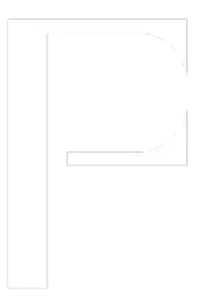Turning fridge chaos into smart, personalized meal inspiration that reduces waste and makes healthy cooking effortless.
Overview:
Meal Master was a collaboration with an early-stage startup aiming to simplify meal planning through AI-driven recipe recommendations based on smart fridge inventory. The vision was to reduce food waste, encourage healthier eating habits, and create a seamless cross-device experience between mobile and fridge interfaces.
Although the startup was discontinued before launch, my role was to lead the design process from research through prototyping and testing, delivering a validated concept ready for build.
Key responsibilities:
- Conducted discovery research (interviews, surveys, diary studies) to uncover pain points.
- Designed user journeys, personas, and information architecture.
- Created low to high-fidelity prototypes for both mobile and smart fridge platforms.
- Led usability testing and synthesized findings into design iterations.
- Delivered annotated prototypes and documentation for developer handoff.
Outcome:
- Proved market need: users valued expiry-based suggestions and food waste reduction features.
- Developed a cross-device design system ensuring consistency between mobile and smart fridge.
- Improved user engagement with gamified visuals (boarding pass theme).
- Validated designs with 8 user testing sessions refining AI suggestions, accessibility, and interaction flows.
- Despite the startup not launching, the design work provided scalable solutions applicable to future food-tech products.
Project Type:
Category:
Industry:
Responsibilities:
My Role:
Team:
Timeline:
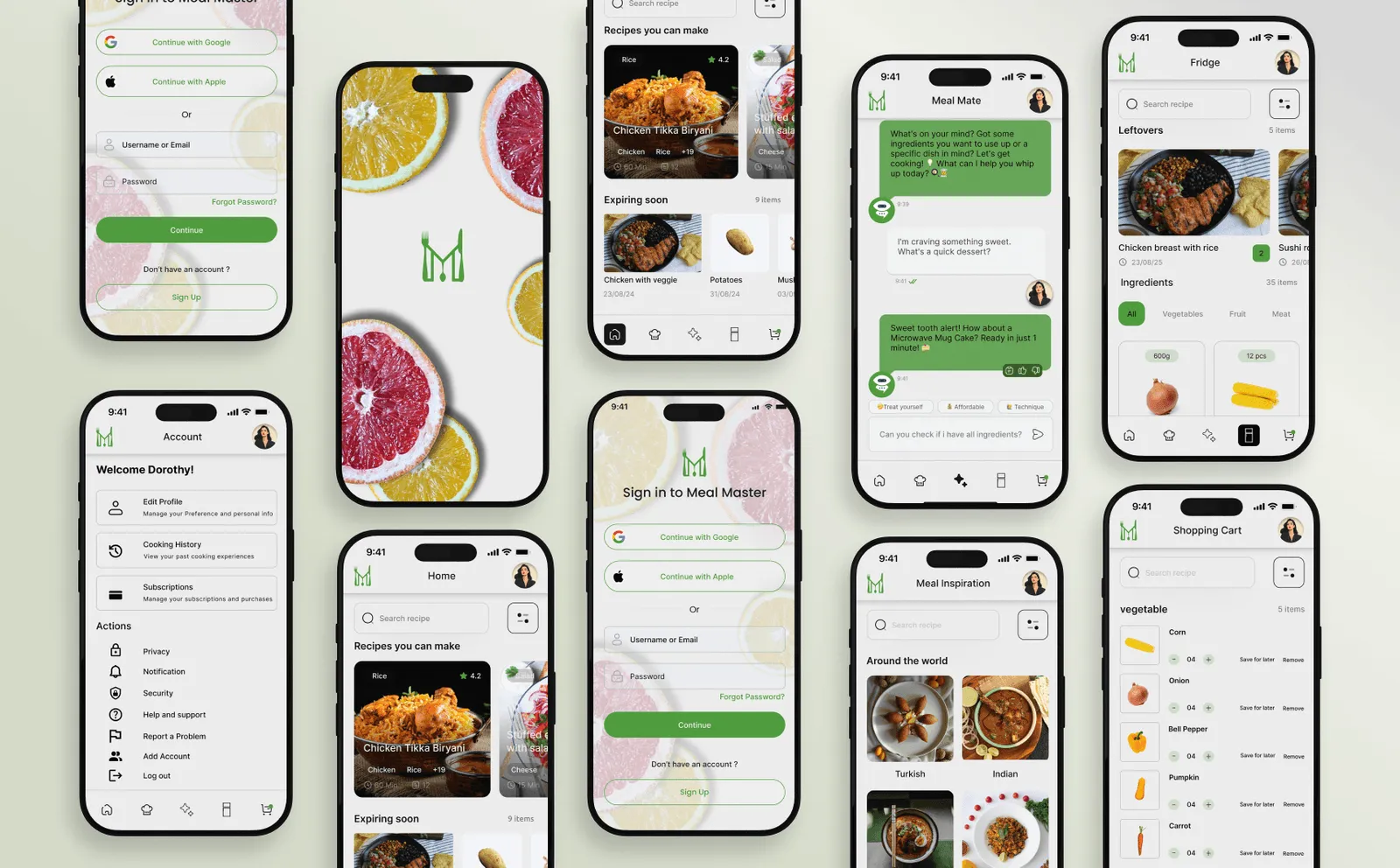
How might we help people reduce food waste and eat healthier by making meal planning effortless and personalized across devices?
Many people struggle to find recipe inspiration that aligns with what’s already in their kitchen. This often leads to duplicated purchases, forgotten ingredients, and unnecessary food waste.
At the same time, meal planning tools on the market are fragmented, not personalized, and lack cross-device support. For busy users who want quick answers not endless browsing this gap presented an opportunity to create a personalized, interactive solution.

Over five months, I led the design process from research through high-fidelity prototypes.
I started by analyzing existing food apps and smart appliance interfaces, then mapped out the end to end user journey: opening the fridge, seeing what’s inside, and planning meals based on availability. I iterated through low- to mid-fidelity wireframes before testing flows with peers to validate clarity.
Timeline:
- 2 Weeks: Research & competitive analysis
- 2 Weeks: User journey mapping & low-fidelity wireframes
- 3 Weeks: Mid-fidelity prototyping and usability testing
- 4 Weeks: High-fidelity UI design for mobile and smart fridge
- 2 Weeks: Accessibility audit & refinements
- 1 Week: Documentation and delivery

User Exploration
Conducted surveys and light interviews to uncover meal-planning frustrations like wasted groceries and lack of inspiration.

Problem Definition
Conducted surveys and light interviews to uncover meal-planning frustrations like wasted groceries and lack of inspiration.

Ideation + Design
Sketched flows and built wireframes in Figma, prioritizing fridge-to-recipe suggestions, dietary filters, and intuitive browsing.

User Testing
Tested mid-fidelity prototypes with users to validate flows, revealing friction in navigation and filter usability.

Iteration + Delivery
Refined designs with simplified filters, onboarding for key features, and produced 40+ high-fidelity screens for final delivery.
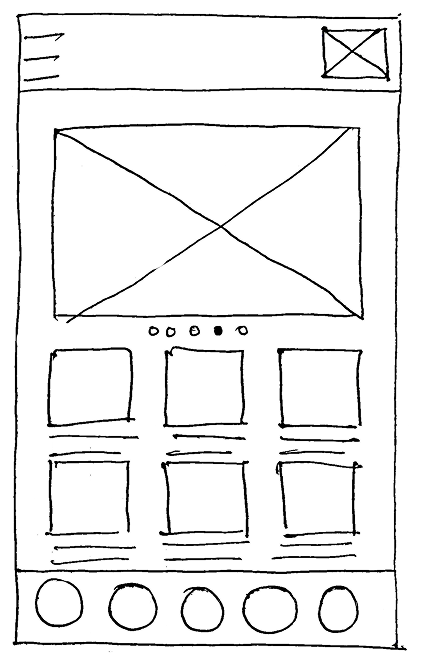

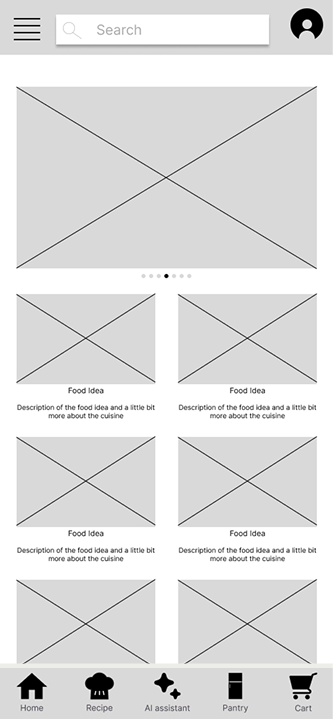
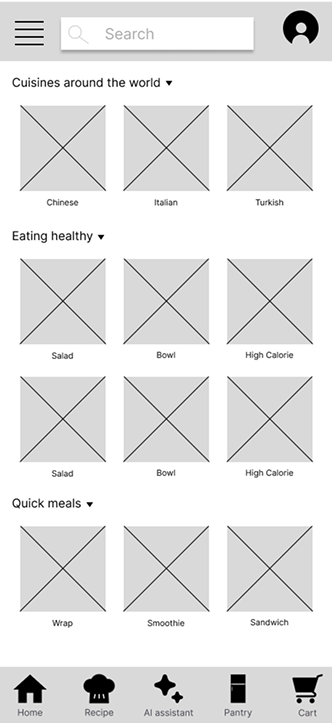
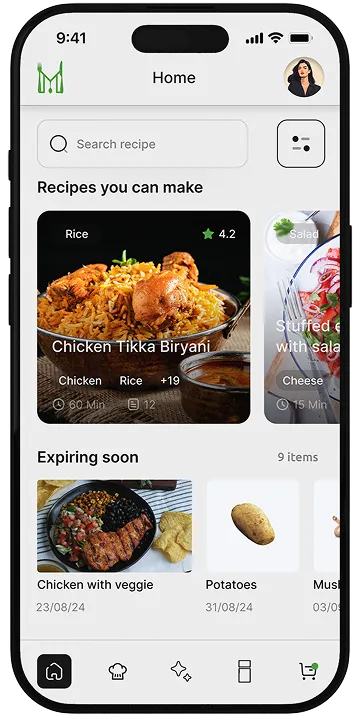
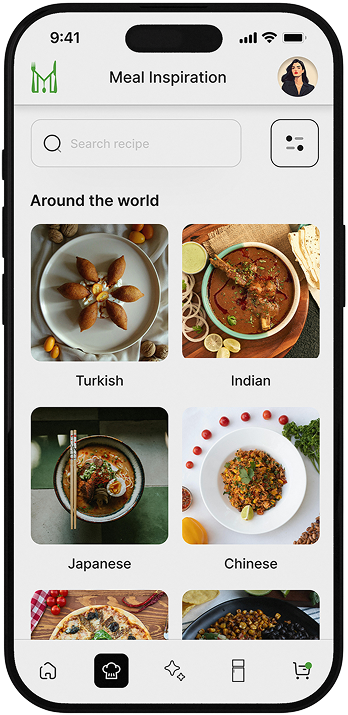
Exploring the habits and challenges of meal planning in modern households.
I focused on understanding why existing apps fail to stick with users and how smart appliances could enable more personalized planning. Competitive analysis showed that while apps like Let me cook, My Fridge Food or Super Cook offer recipe discovery, they lacked true integration with fridge inventory or cross-device syncing. An accessibility audit of common meal apps also revealed issues like small font sizes, poor contrast, and overwhelming recipe results.
This research aimed to validate my assumptions on:
- The importance of tying recipes directly to what’s in the fridge.
- The role of expiry-based suggestions in reducing food waste.
- The need for cross-device consistency (phone + smart fridge).
- The value of introducing AI recommendations subtly to avoid cognitive overload.
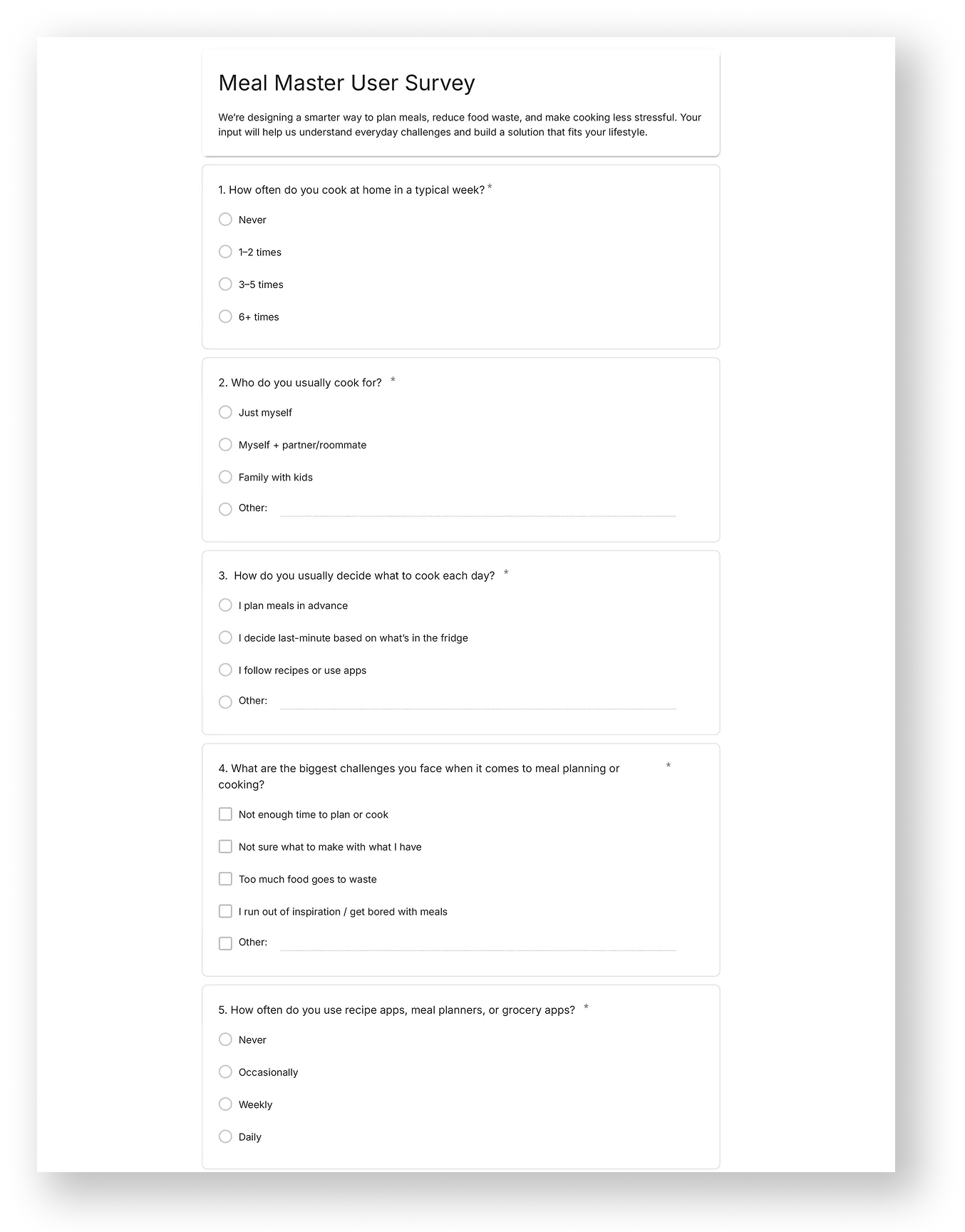
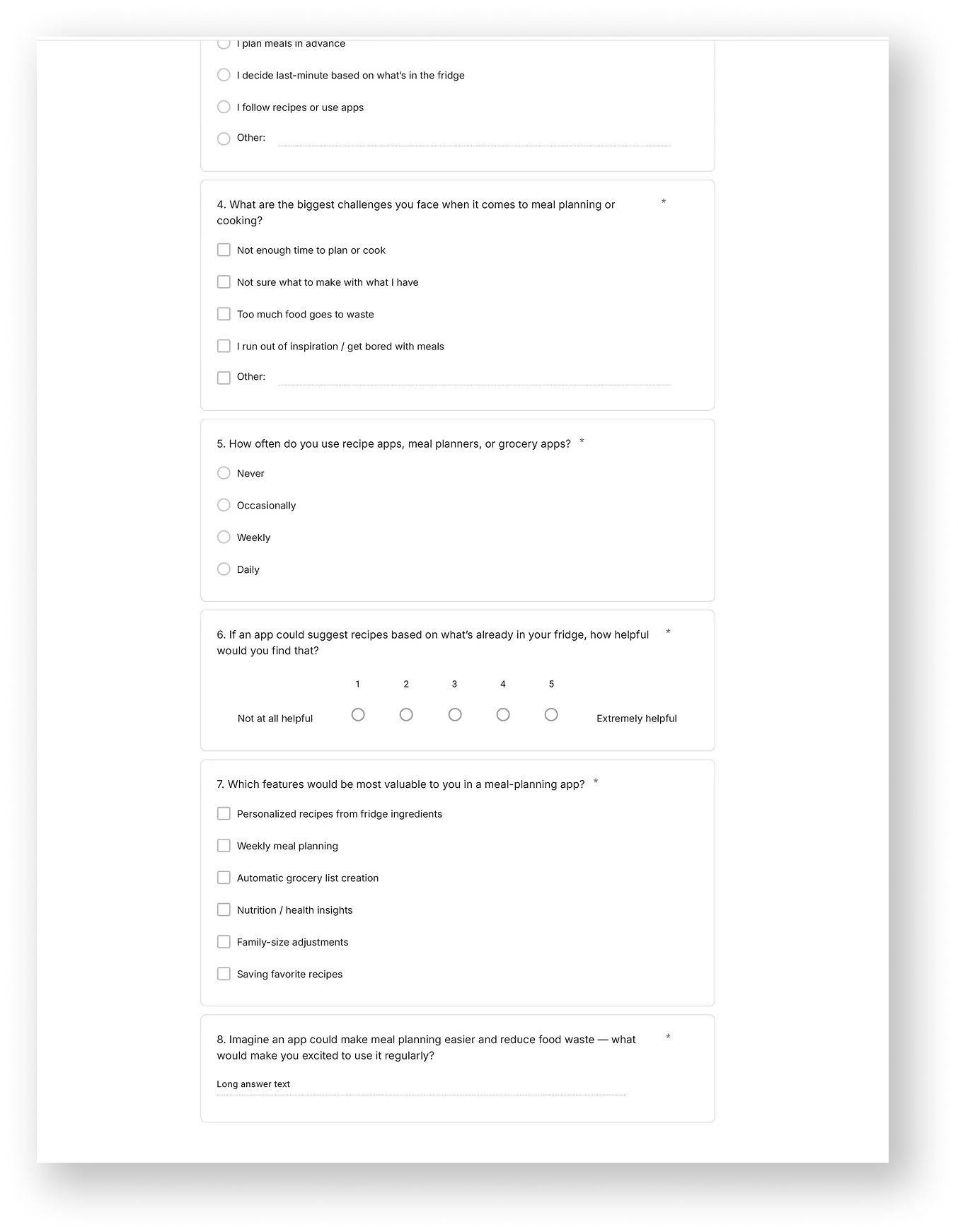
The research revealed that meal planning is more about reducing friction than adding new features.
People don’t want an endless list of recipes they want just a few good options based on what they already have. They also want clarity: expiration reminders, realistic portion suggestions, and quick grocery syncing. Most importantly, the system should feel like a helper, not a taskmaster.
Key Insights:
Users Prioritize : According to participants, many lack ideas on what to cook with the ingredients they have on hand.
"I hate wasting food. I need a quick way to plan meals for my family using what we already have."
Key Insights:
Users Prioritize : According to participants, many lack ideas on what to cook with the ingredients they have on hand.
"I hate wasting food. I need a quick way to plan meals for my family using what we already have."
Key Insights:
Users Prioritize : According to participants, many lack ideas on what to cook with the ingredients they have on hand.
"I hate wasting food. I need a quick way to plan meals for my family using what we already have."
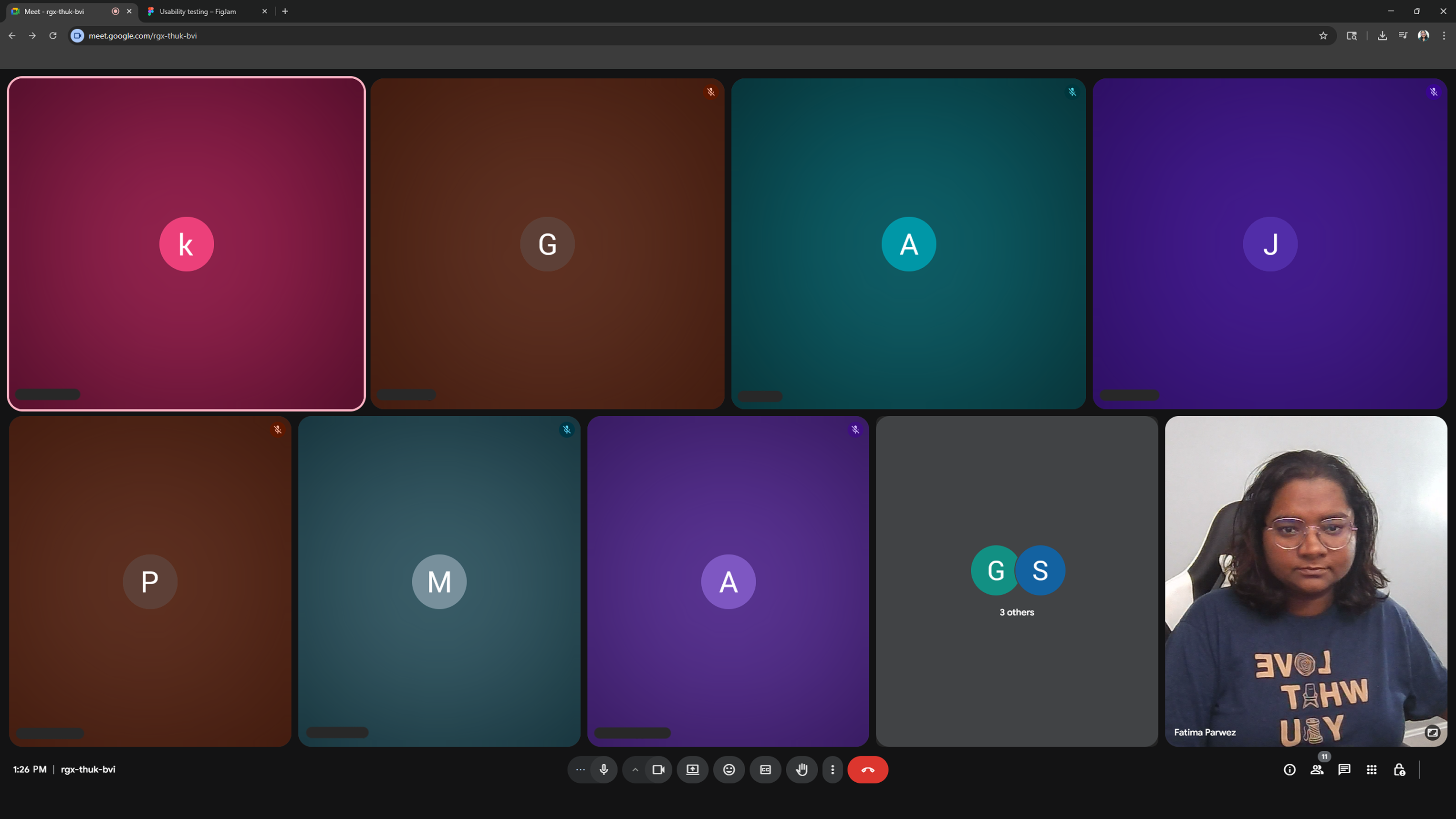
I translated insights into a design system built on simplicity, personalization, and engagement.
Solutions included:
- AI-powered recipe recommendations tied to fridge inventory.
- Expiry-based alerts and prompts to cook soon-to-expire ingredients.
- Multi-channel grocery planning that syncs automatically.
- A boarding pass–inspired UI to gamify meal planning and make the experience playful.
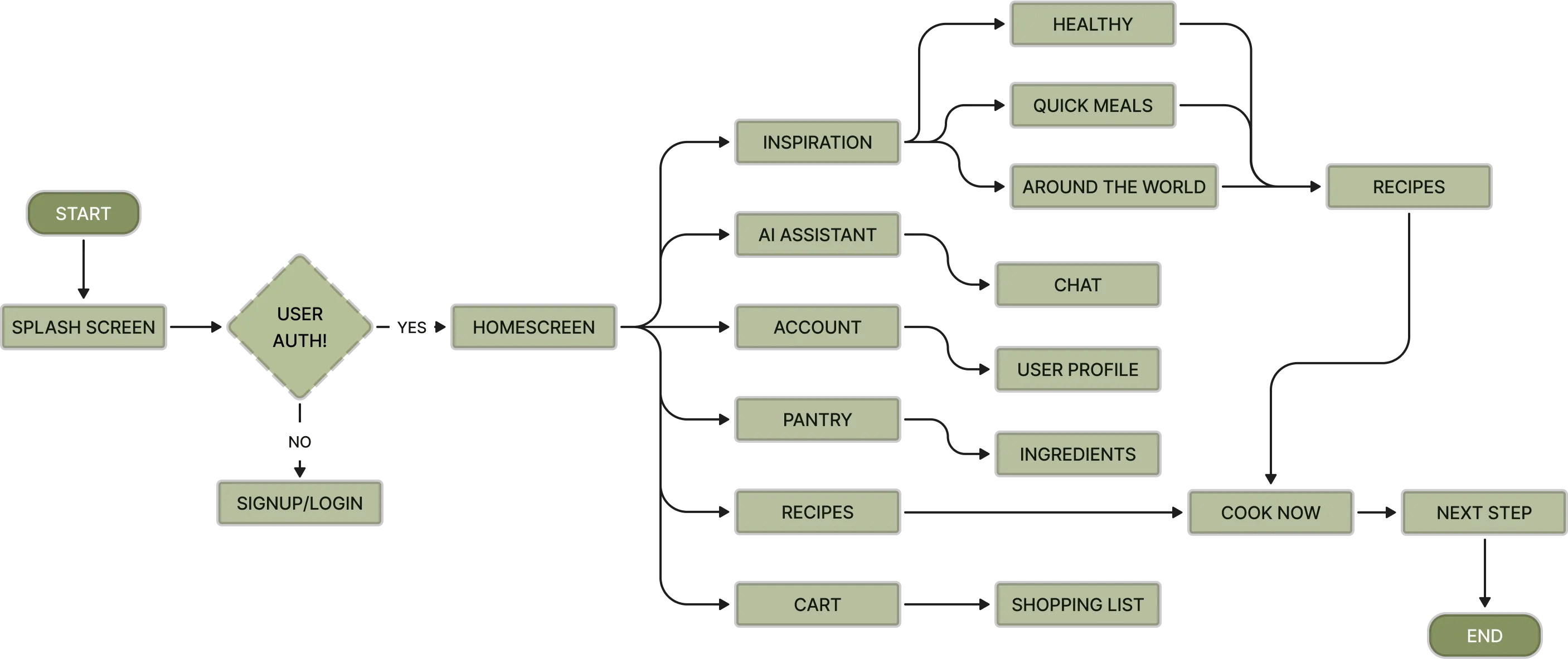
Designing across platforms phone and fridge surfaced unique usability challenges.
Key Challenges:
- Designing for limited smart fridge screens while keeping navigation intuitive.
- Maintaining visual consistency across very different platforms.
- Ensuring AI was helpful but not overwhelming.
- Meeting accessibility standards for color contrast and text hierarchy..
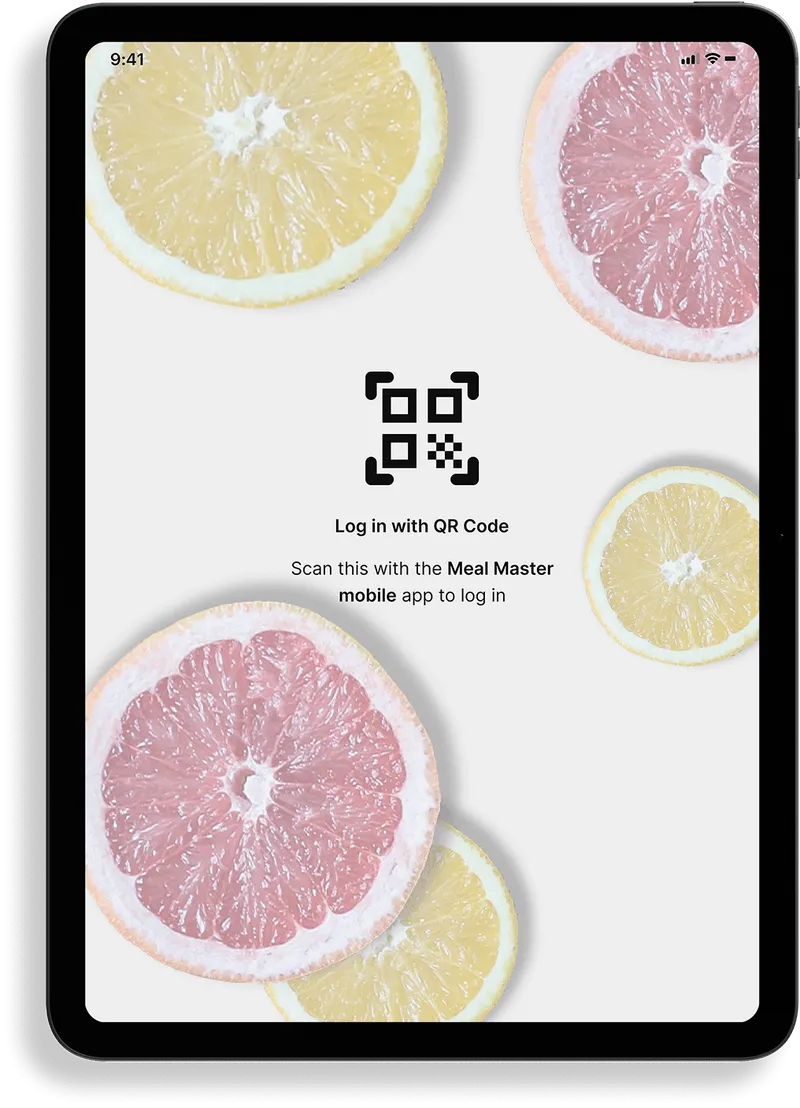
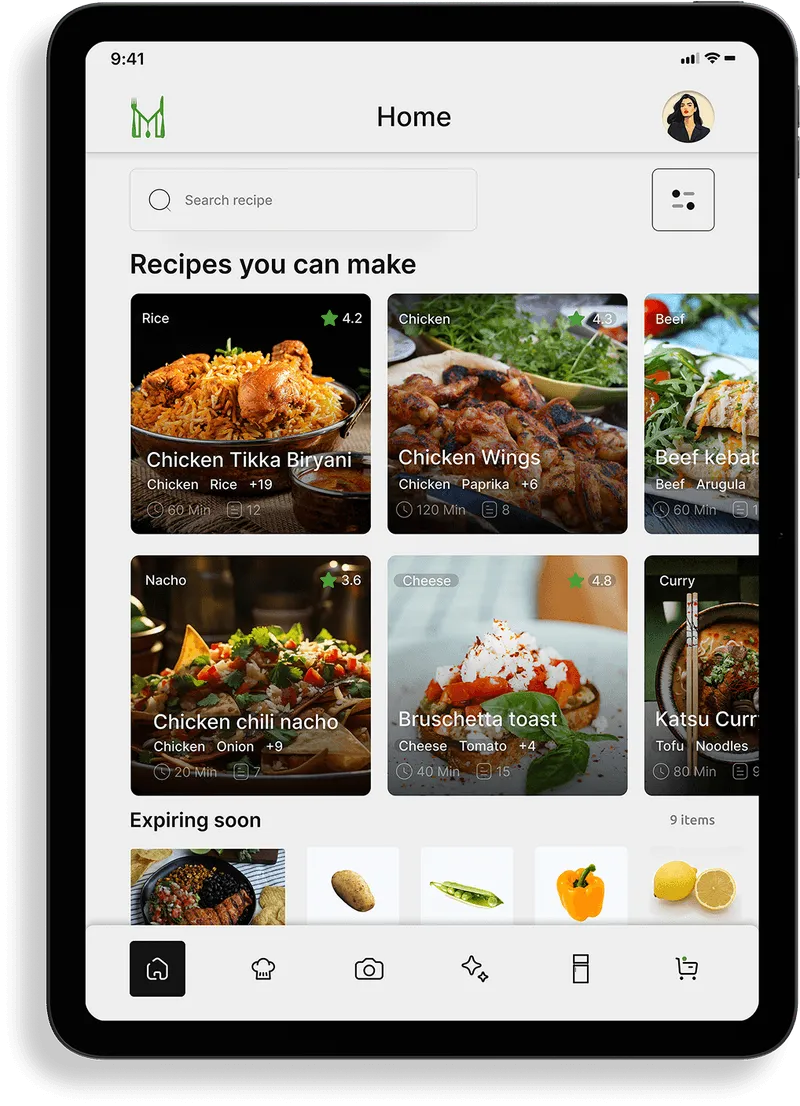
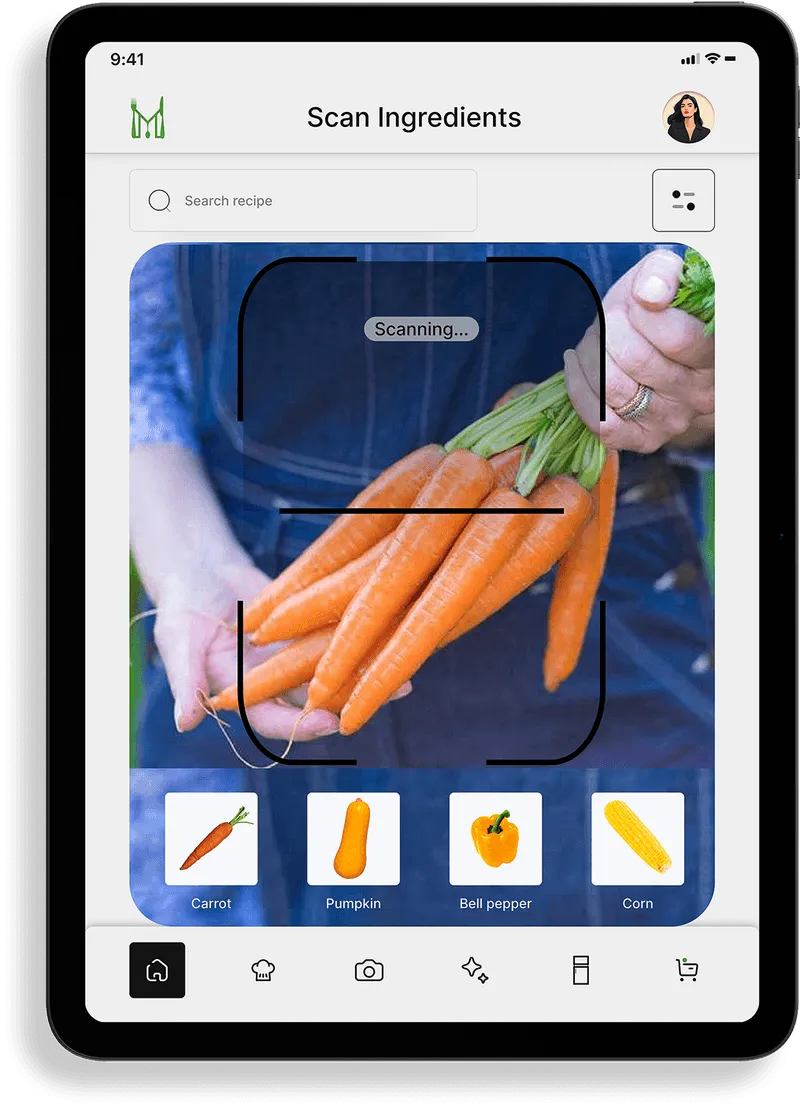
I tested mid- and high-fidelity prototypes to see if users could move through inventory → recipes → planning → grocery list with minimal effort.
Testing revealed that users initially found the AI suggestions overwhelming, which led to refinements in how recipes were introduced. Smart fridge interactions also had to be simplified, with fewer gestures and clearer navigation.
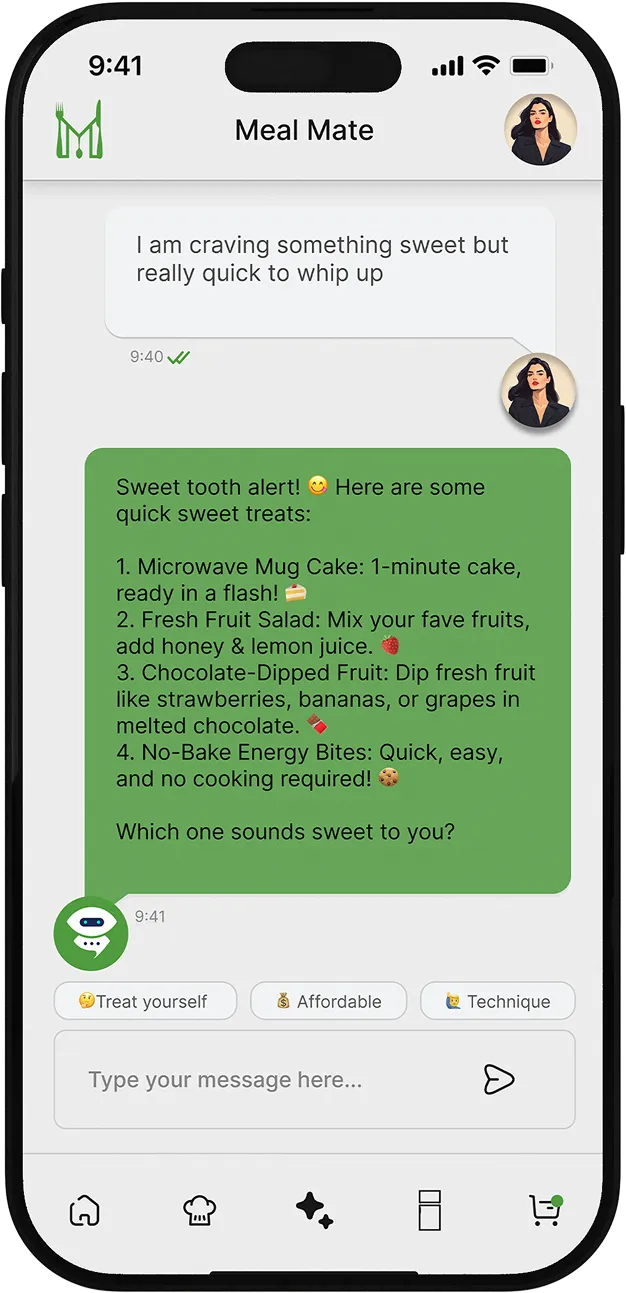
Chatbot V3

Chatbot V5
.webp)
Home screen V2
.webp)
Home screen V5
To make meal planning simpler, smarter, and more engaging, I designed a cross-platform solution that blends AI with playful design.
Meal Master uses smart fridge inventory to suggest personalized recipes, encourages cooking with expiry-based prompts, and syncs grocery planning across devices. A travel-inspired boarding pass theme transforms the task of meal planning into a light, engaging journey, making the process both functional and enjoyable.
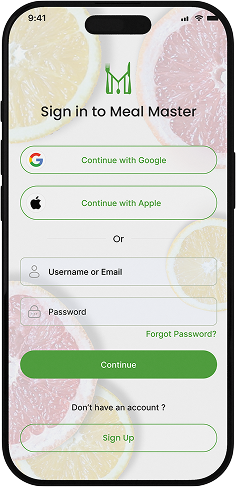
Sign in Screen
.webp)
Home Screen
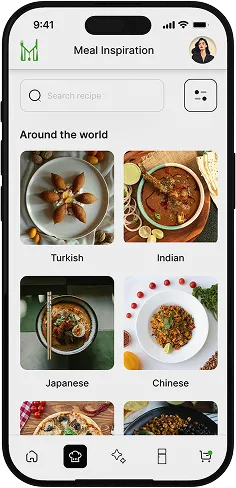
Inspiration Screen

AI Chatbot

Ingredients
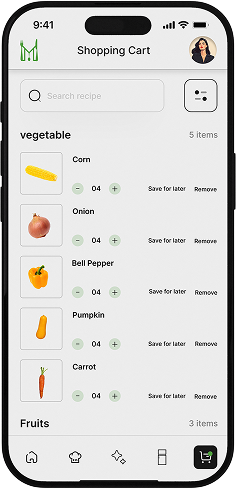
Shopping cart
Through the process of designing my first product concept, I learned to fully embrace any feedback when under a tight deadline.
Metrics & Engagement:
Usability testing showed reduced cognitive load and smoother task completion compared to existing apps. Participants engaged more with expiry-based prompts and appreciated the fridge-phone continuity. Early indicators suggested Meal Master could meaningfully reduce food waste while boosting healthy choices.
Future Development & Feasibility:
Although the startup did not launch, the design system and validated flows laid a foundation for future development. With more resources, the focus would be on refining AI recommendation models and expanding smart appliance integrations.